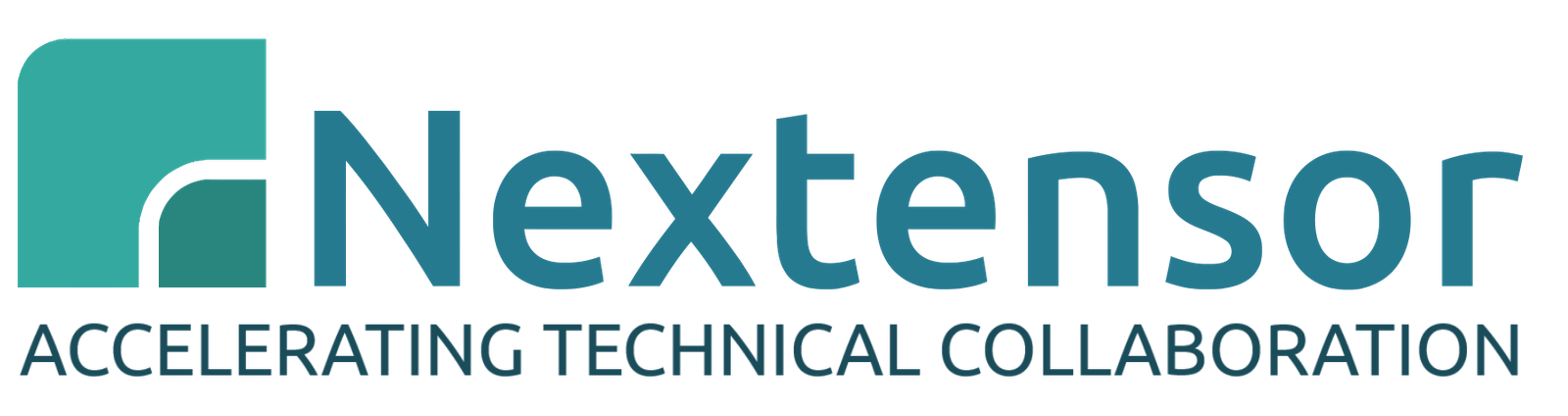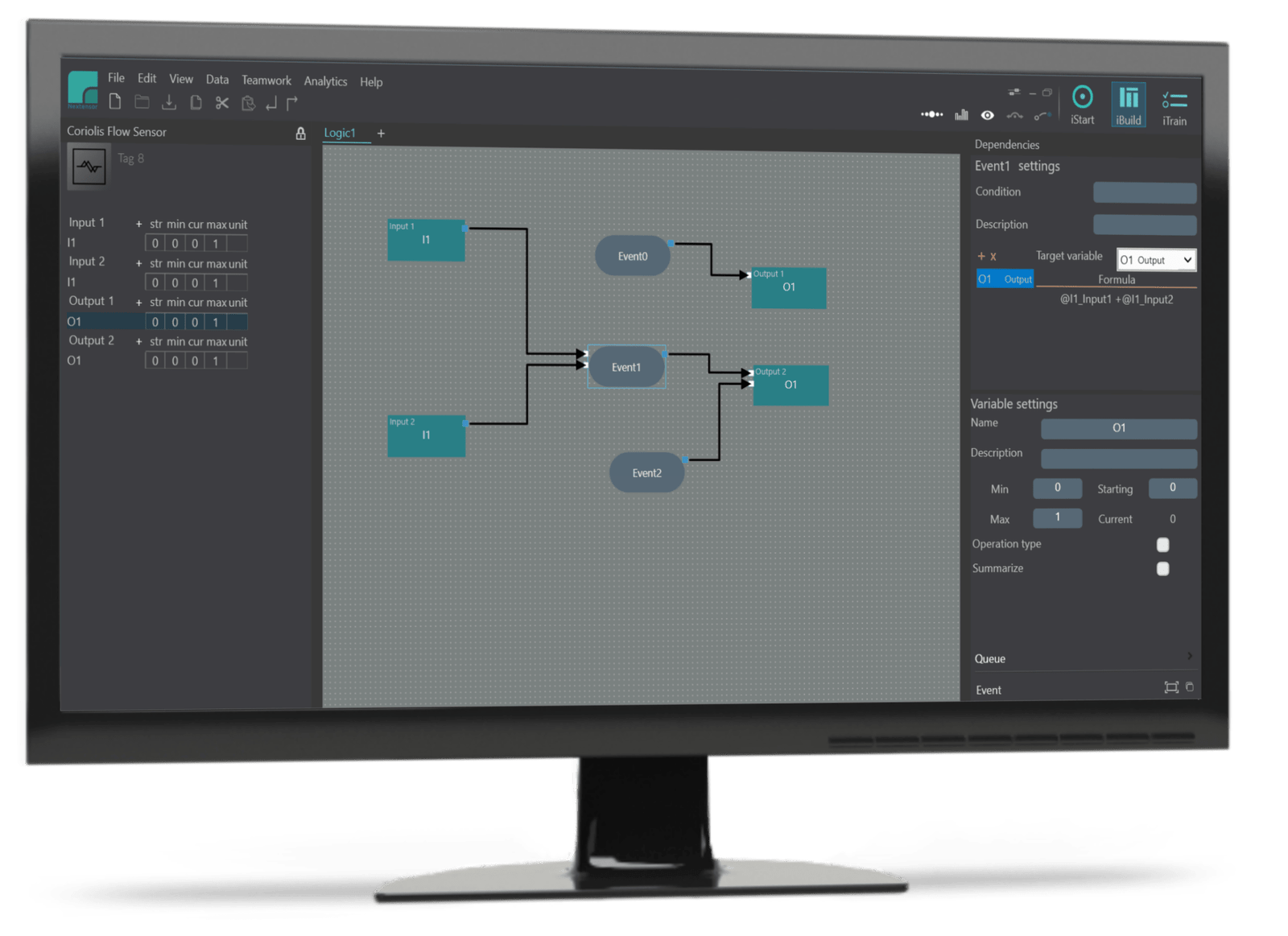
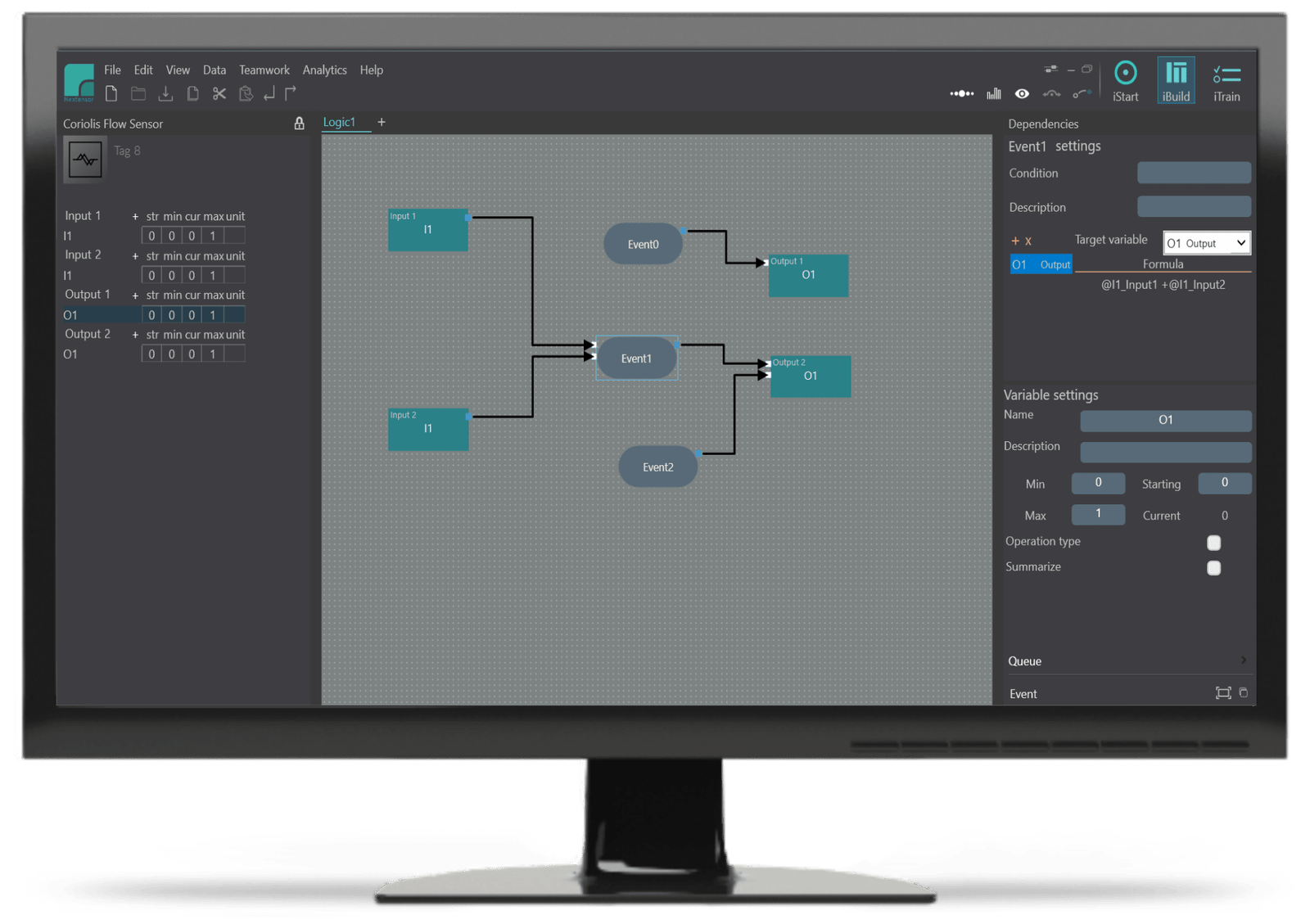
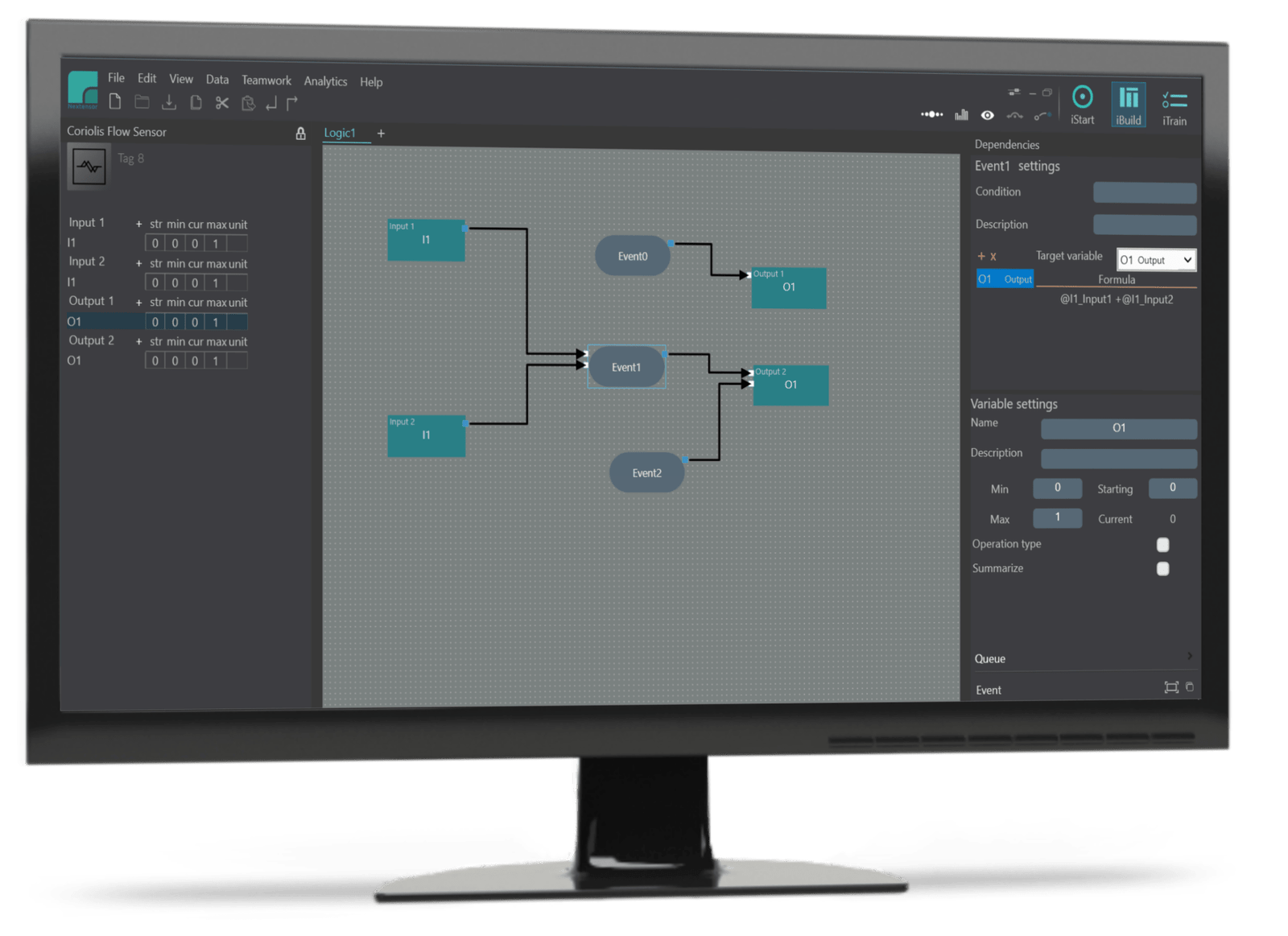
iBuild includes all the great features available in the iStart package and adds two more – digital models and simulation.
Digital models let you create fully functional virtual models of a physical system with its full logic covering all the functionality, let you virtually check and validate designs and projects, and to simulate various automation controls and operational scenarios with no actual risks and associated costs.
Combined with iStart’s real-life collaboration capabilities, these features do indeed make iBuild unique as a daily tool…
30-day trial included Real-time collaboration Teamwork
Collaboration
Design
Visualization
Documentation
Costs
Digital models
Simulation
Define, design, discuss projects in real time...
The most critical part of any project is technical collaboration which covers the entire life cycle of your project. Built for join technical collaboration the Nextensor gives user freedom to define, design, draw technical projects, generate cost reports and much more... The innovative feature of one-click visualization help user to save time in visualizing different parts of an engineering system.
It is ready to use, simple, and intuitive. All the tools needed are integrated into a single solution that is entirely controlled by the user and his own firewall, including transparency of shared data, synchronization, etc. It is the perfect daily tool for distributed teams for highly effective collaboration.
The collaborative module provides a new generation tool for remote teamwork with internal and external teams. Additionally, Nextensor offers instant and safe communication with voice, video, tag-centric chat, and screen share.
By uniting technical teams from anywhere, anytime, anyplace, whether everyone is working remotely, or a mixture of remote collaboration and in-place teams, valuable time and effort is greatly reduced and profitability increased.

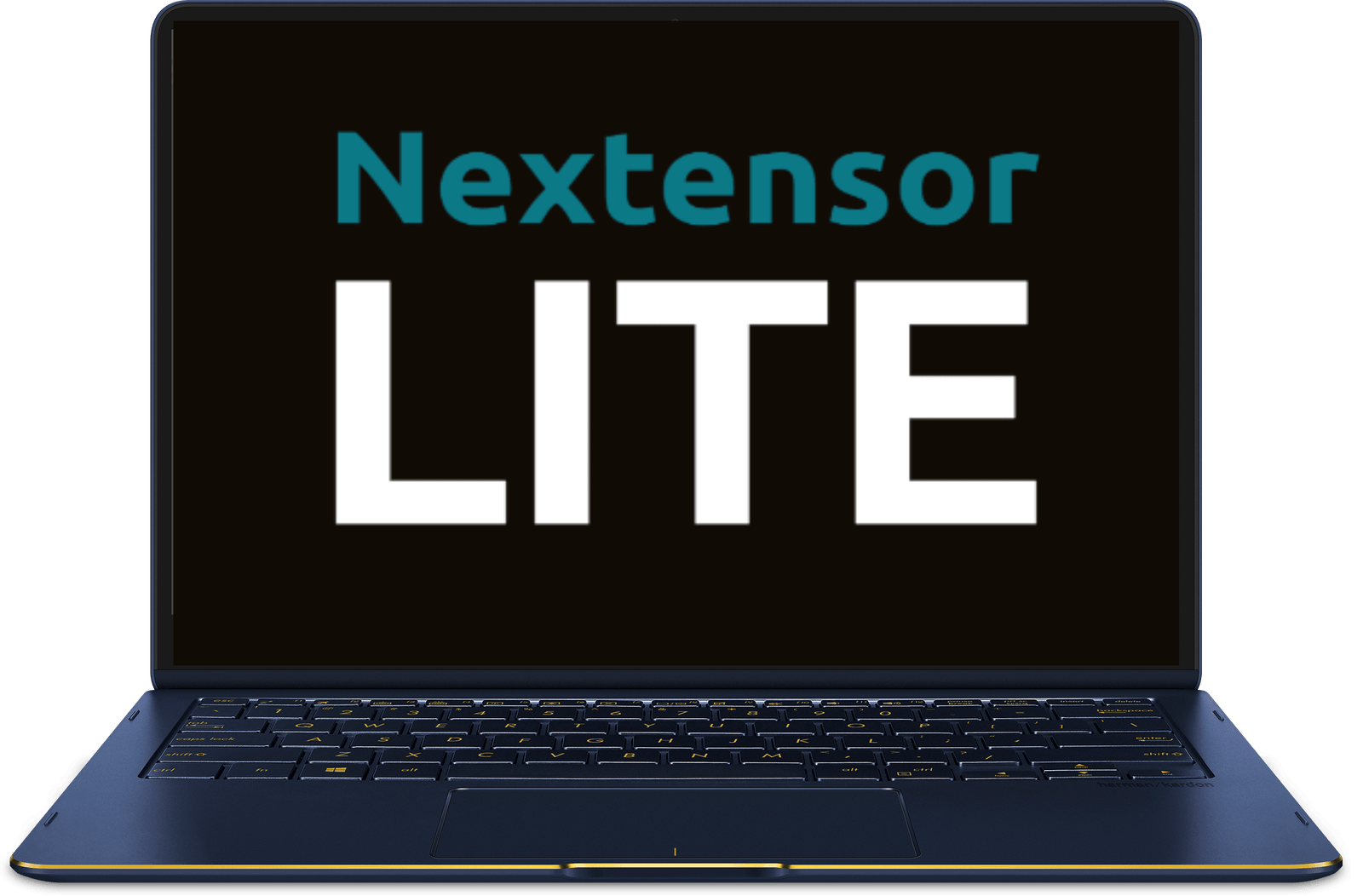
CAD functionality
- Drawings
- User libraries
- Visualization
- Mark-ups, annotations
setup and analysis
- Utilities
- Project cost
- Consumables
- Total cost of ownership
own encrypted communication
- Individual and group
- Shared screen
- Voice
- Video
models and projects
- Specifications
- Properties
- Variables
- Inputs, outputs
model and projects
- Creation
- Versions control
- Syncronization
- Sharing
individual and group
- Tag-centric
- Multi project
- Filters
- Changes history
Any nature projects...
Nextensor’s design capabilities feature CAD functionality using pre-built models. In addition to generating conventional schematics, it creates multipage projects with hyperlinks, work notes linked to each model. ISA elements can be created with separate matching visual representation using image and GIFs, with one-click conversion to its visual representation. This allows engineers simplify the communication with non-engineers and utilize it for training ...
The possibilities are endless for designing practically any project, plant, system, or whatever your specific needs require. Nextensor brings together drag-and-drop functionality using pre-built models of components for virtually any system or task, drawing, tagging, customization by the user, as well as creation by the user. The capabilities are very powerful, yet the learning curve is not steep, and the entire package is clear and easy to use.
Technical data for models and projects include datasheets, specifications, variables, such as inputs and outputs, properties, and descriptions...
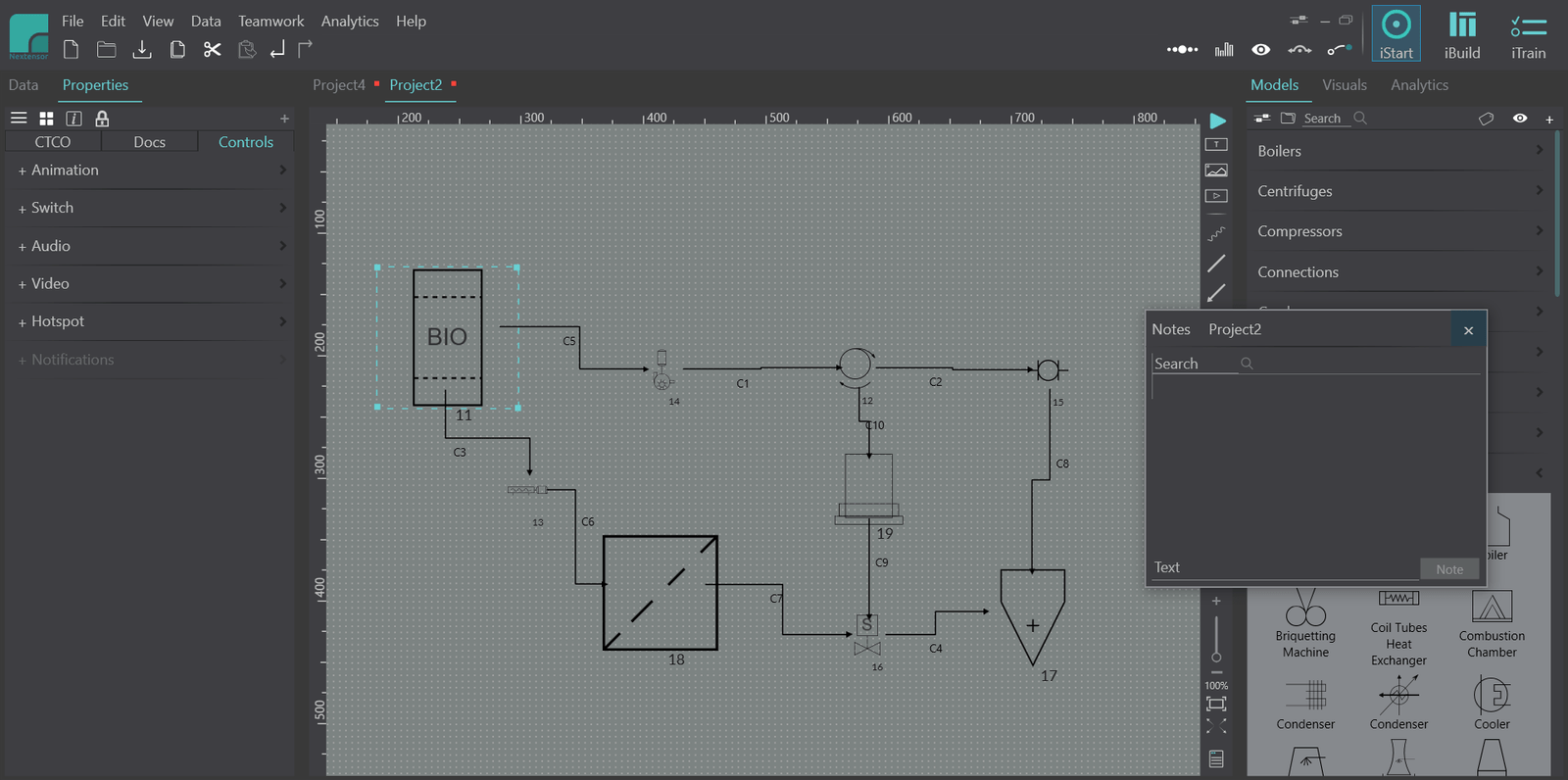
Drawing with AI
automation
3 levels, settable
Own and customizable
animation, audio, video
internal, external
Automated Drawing Generation with AI (coming)
Saves time, automates effort, unlocks possibilities!

Nextensor takes your design workflow to the next level with its Automated Drawing Generation (ADG) feature, powered by AI (ChatGPT, etc). This tool allows you to:
Leverage AI Systems: Use any AI platform to generate precise technological descriptions or process workflows by providing relevant prompts.
Seamless Integration: Simply copy the AI-generated text or results and place them into the ADG dock of Nextensor desktop software.
Instant Results: Nextensor automatically transforms the AI-generated technological descriptions into professional-quality drawings.
CAD functionality
- Drag & drop
- ISA standards
- Tagging
- 600+ models
- Customizable
- LockOut/ TagOut labeling
models and projects
- Datasheets
- Specifications
- Properties
- Inputs, outputs
- Variables
- Descriptions
private and shared
- Graphic files
- PDF files
- Exporting
- Worknotes
- Changes history
- Filters in Teamwork
One-click...
The feature makes it possible to visualize the project or processes with one click, converting any schematic drawings/projects into visual representations and vice versa. Connect your existing components to 600+ ISA symbols effortlessly. Switch back and forth between ISA elements and “real world” graphics, GIFs, etc. with one click simplicity.
This lets you communicate easily with customers and partners and non-technical teams when required so everyone can understand the exact scope of the project...
Quickly prepare manuals, presentations, and most importantly, take advantage of this functionality with iTrain where you can create and manage truly cross-industry interactive training material based on functional digital twins created in iBuild.
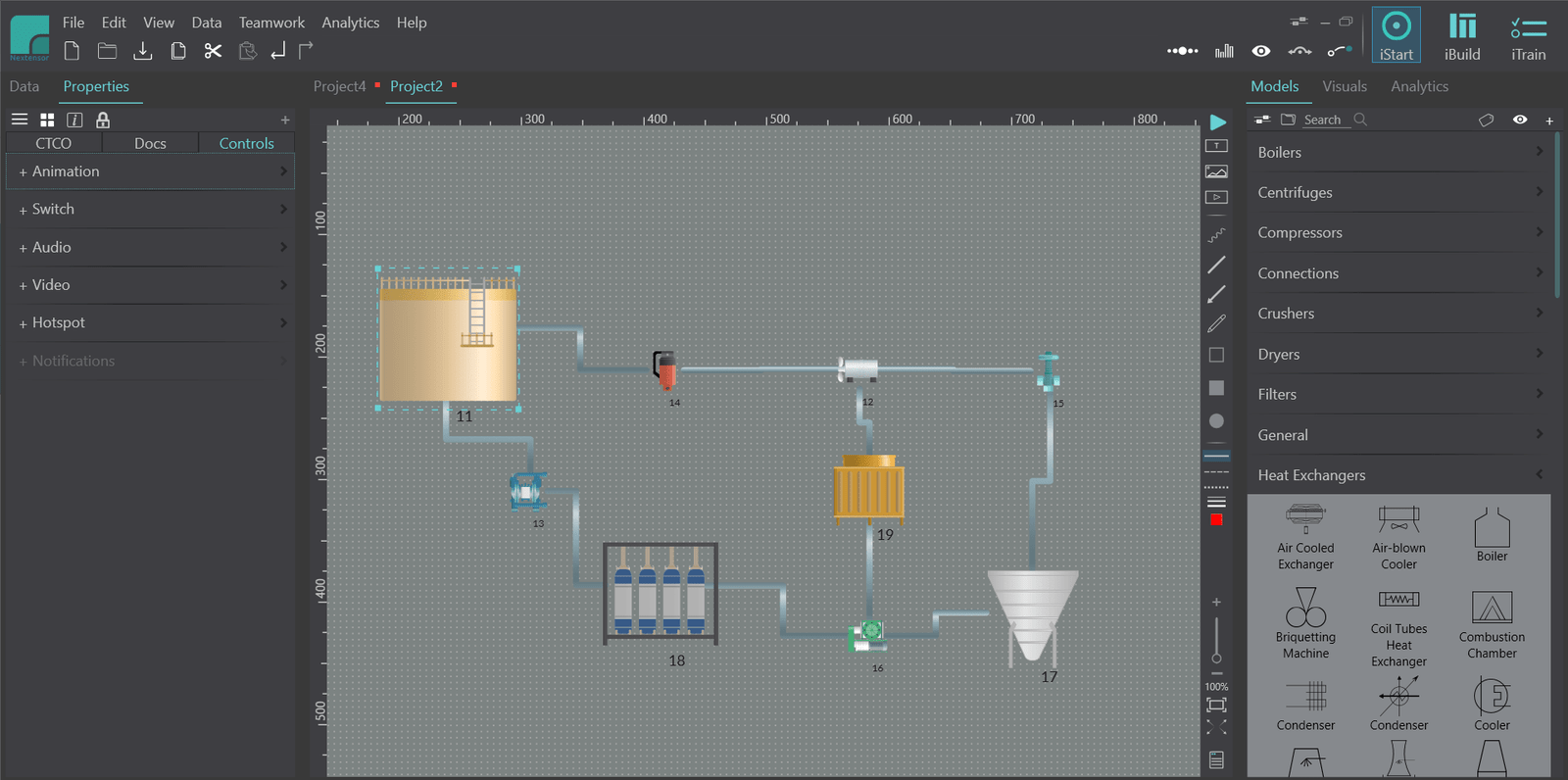
visualization
any type
industrial libraries
animate
cross-industry
- Customizable pre-built libraries:
- mechanical
- processing
- Visual representaton by:
- image or GIF
- audio or video
- One-click visualization:
- static
- dynamic
- User libraries:
- any industry
- any nature
Secure documentation management
Documentation is critical. A clear and secure record of your project from start to finish is absolutely necessary and current features cover all of this with seamless documentation of everything.
What makes Nextensor different ?
Engineering projects usually require team of sales, project managers, engineers, designers, field personnel, after-sales support where Nextensor's flexibility helps to manage that too...
The creation and management of folders and documents of models and projects are done within Nextensor and stored on your hard disk behind your own computer firewall.
In a dedicated sync drive with cloud infrastructure the team do not have to worry about security and availability of the files. GoogleDrive, OneDrive, Dropbox, and some others can be trusted and relied on for seamless sharing, syncronization and version control…
This approach let you independently setup a collaborative team while having enterprise-level flexibility, security, and privacy at no additional cost.
Project and model documentation offers pre-built and fully customizable folders, giving you complete flexibility for all your design and project requirements.
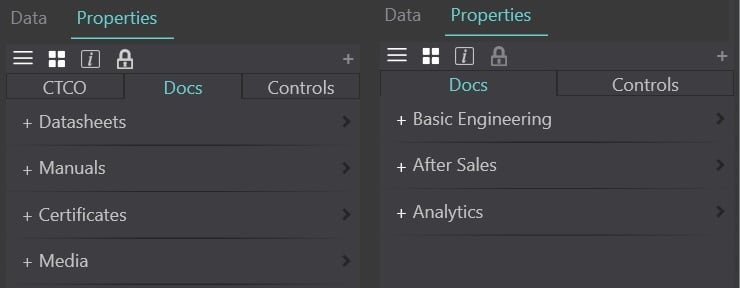
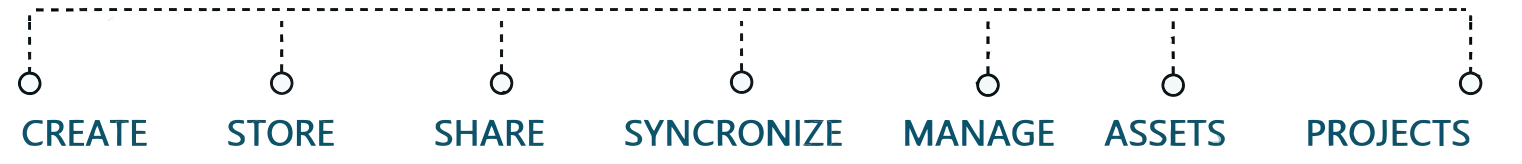
pre-built folders
through Teamwork
ready for integrations
pre-built folders
animate
ideal solution
edit and create
- Data Sheets
- Specifications
- Manuals
- Certificates
- Media
- User folders
edit and create
- Drawings
- Data Sheets
- Specifications
- Manuals
- Media
- User folders
GoogleDrive, OneDrive ready
- Leverage existing storage and sharing functionality
- Leverage your security and privacy policies
- No tracking by us of any kind!
Manage and analyse...
The costs analytics feature can greatly reduce your costs by controlling and analyzing assets and projects costs and carbon footprint.
A very important feature is the built-in project cost management system that make it possible to practically execute and analyze all costs related to and within the project from design to delivery.
The flexibility of the project cost management system gives you the ability to easily customize it according to your needs. All project costs can be easily justified and validated consolidating the data from drawn/designed project.
Besides the operating and capital expenses of models and projects, there is included as an integral part of the cost feature, the TCO (total cost of ownership), which defines value across the complete life cycle of an asset.
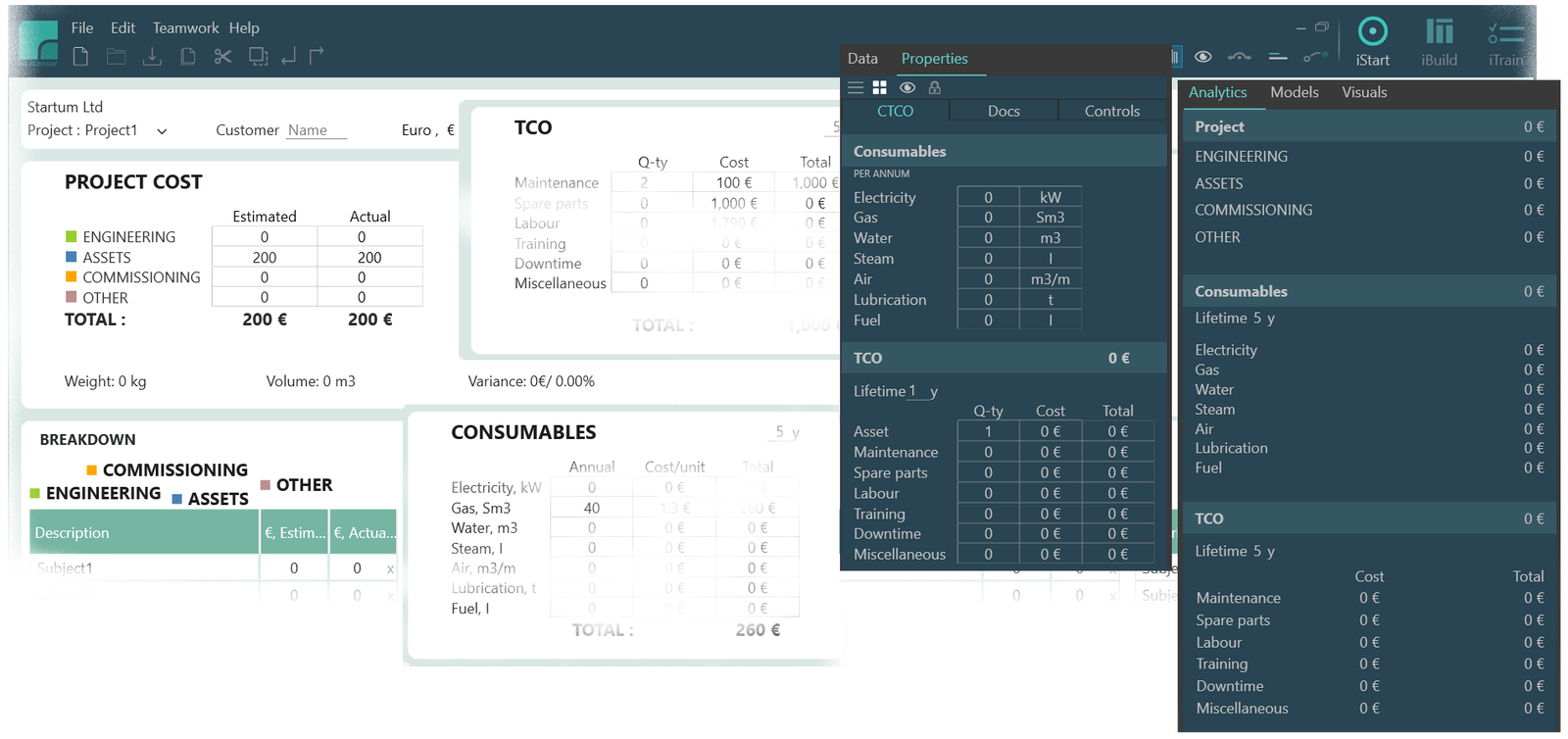
consumables
all-in cost
and analytics
assets
plan vs actual
coming soon
opex and capex
- Asset cost
- Utilities
- Consumables
- Maintenance
- Spare parts
plan vs actual
- Integrated estimator
- Analytical dashboard
- User defined
- Assets cost
- Engineering
- Commissioning
assets and projects
- Maintenance
- Spare parts
- Labour
- Training
- Downtime
- Residual value
Build own digital models
Nextensor's Digital Models represent virtual and functional replicas of any real-world assets and physical systems which can be virtually recreated with its behavioural logic, automation control and operation. They are open and flexible, cross-industry applications, with rich controls for operation and automation.
Digital models are “smart” and flexible, allowing you to customize existing models or create your own using generic products including more than 600 models from industrial libraries. They are on-fly visualized animations with audio and video.
The rich properties of digital models allow the creation and management of specifications, consumables, costs, controls, and documentation.
Digital models provide manual and automated functional logic for input and output variables, operational processes, automation, and interlocking.
Create and manage full documentation of drawings, data sheets, specifications, manuals, and media.
The hot-spotting feature provides a means for internal and multipage cross-linking, which also allows external linking of each Nextensor model with 3rd party external 3D simulators...
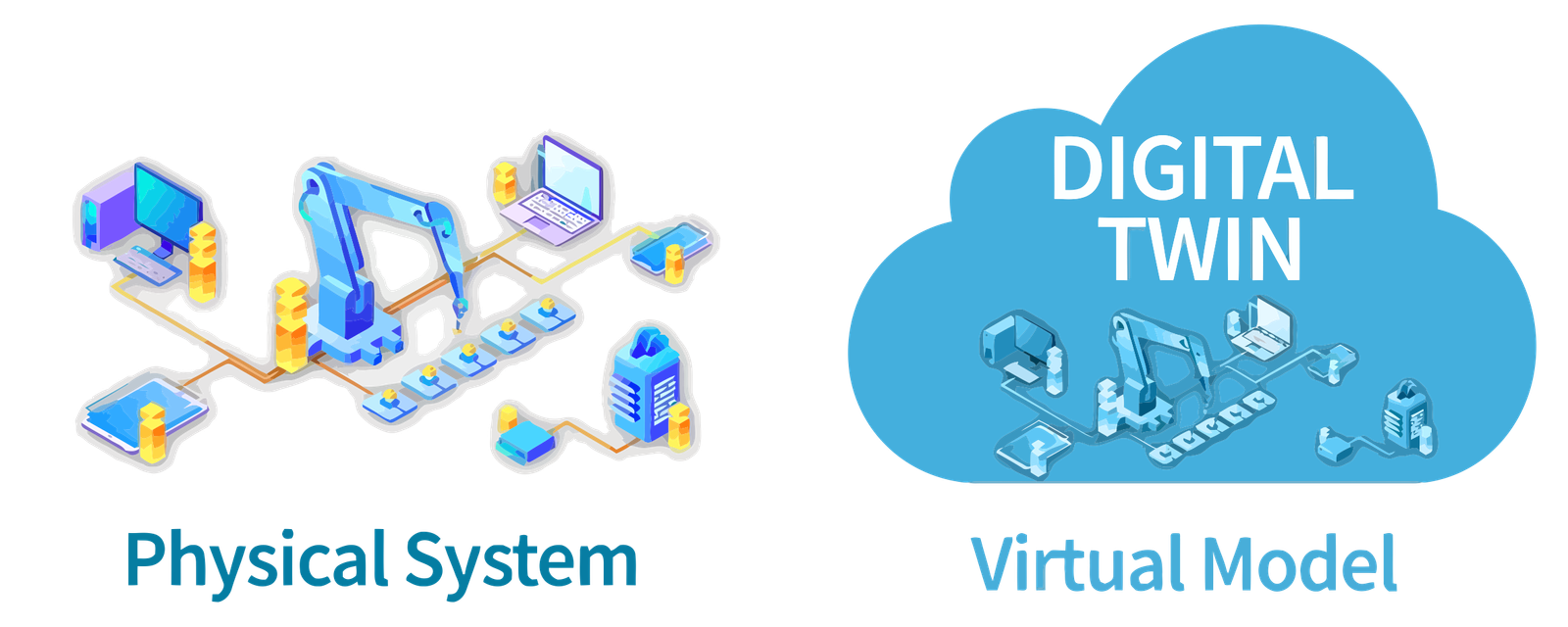
open and flexible
customize or create own
Industrial libraries
generic
animation, audio, video
internal and external
manual and automated
- Variables
- Input, output
- Operational
- Automation
- Interlocking
manual and automated
- Project animation
- Operation
- Audio
- Video
- Hotspot
create and manage
- Drawings
- Data Sheets
- Specifications
- Manuals
- Media
create and manage
- Specifications
- Consumables
- Documentation
- Controls
- Properties
Operation, automation and more...
Simulations allow you to “test run” your entire system virtually.
- Simulate the true operational flow of any asset, from start to finish. This lets you watch the system work through every step, from all sources and inputs to all outputs including finished product, waste, etc.
This cross-industry capability is the ideal solution for simulating working environments of any nature of assets, including assets with properties, processing equipment, manufacturing machinery, instrumentation, systems, and solutions.
- Simulations let you play with variables for models and projects, such as manual inputs, calculated inputs, calculated outputs, individual models, complete project, and more.
- Simulate automation control, either own design or imported for flows in operation and process, SCADA simulation, interlocking, and more.
- Using simulations, rather than building and running a live project or system allows you to see everything in operation in the virtual world, rather than risking costly errors or oversights in the real world.
See the actual flow of any nature of asset as it would be in live operation or process.
- Run virtual upgrades and commissioning.
- Validate any nature of asset.
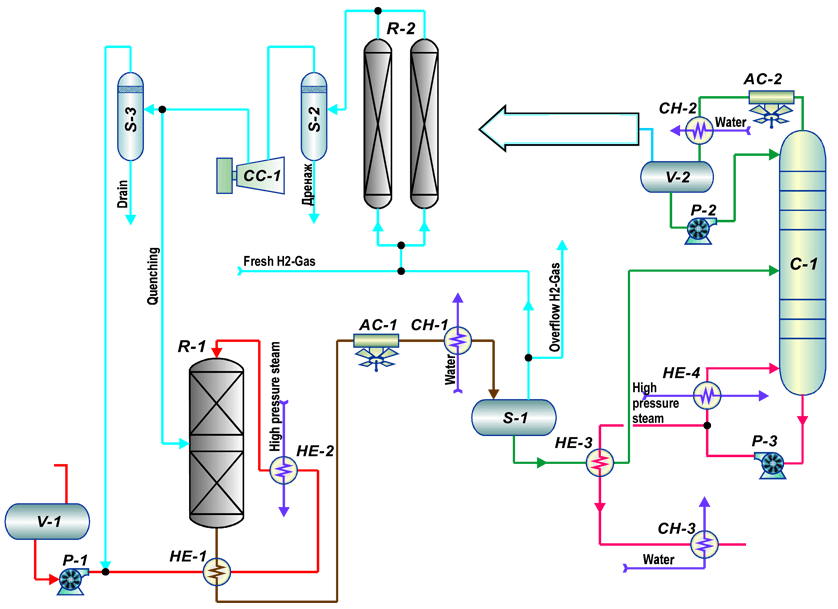
designed or imported
virtual
any nature asset
any nature asset
any nature assets
- Assets with properties
- Processing Equipment
- Manufacturing Machinery
- Instrumentation
- Systems
- Solutions
models or projects
- Manual Inputs
- Automated Inputs
- Individual
- Logic
- Events
- Alerts
calculation
- Operation
- Process
- Automation
- Capacity
- SCADA
- Other
Collaboration
Design
Visualization
Documentation
Costs
Digital twins
Simulation
Define, design, discuss projects in real time...
The most critical part of any project is technical collaboration which covers the entire life cycle of your project. Built for join technical collaboration the Nextensor gives user freedom to define, design, draw technical projects, generate cost reports and much more... The innovative feature of one-click visualization help user to save time in visualizing different parts of an engineering system.
It is ready to use, simple, and intuitive. All the tools needed are integrated into a single solution that is entirely controlled by the user and his own firewall, including transparency of shared data, synchronization, etc. It is the perfect daily tool for distributed teams for highly effective collaboration.
The collaborative module provides a new generation tool for remote teamwork with internal and external teams. Additionally, Nextensor offers instant and safe communication with voice, video, tag-centric chat, and screen share.
By uniting technical teams from anywhere, anytime, anyplace, whether everyone is working remotely, or a mixture of remote collaboration and in-place teams, valuable time and effort is greatly reduced and profitability increased.

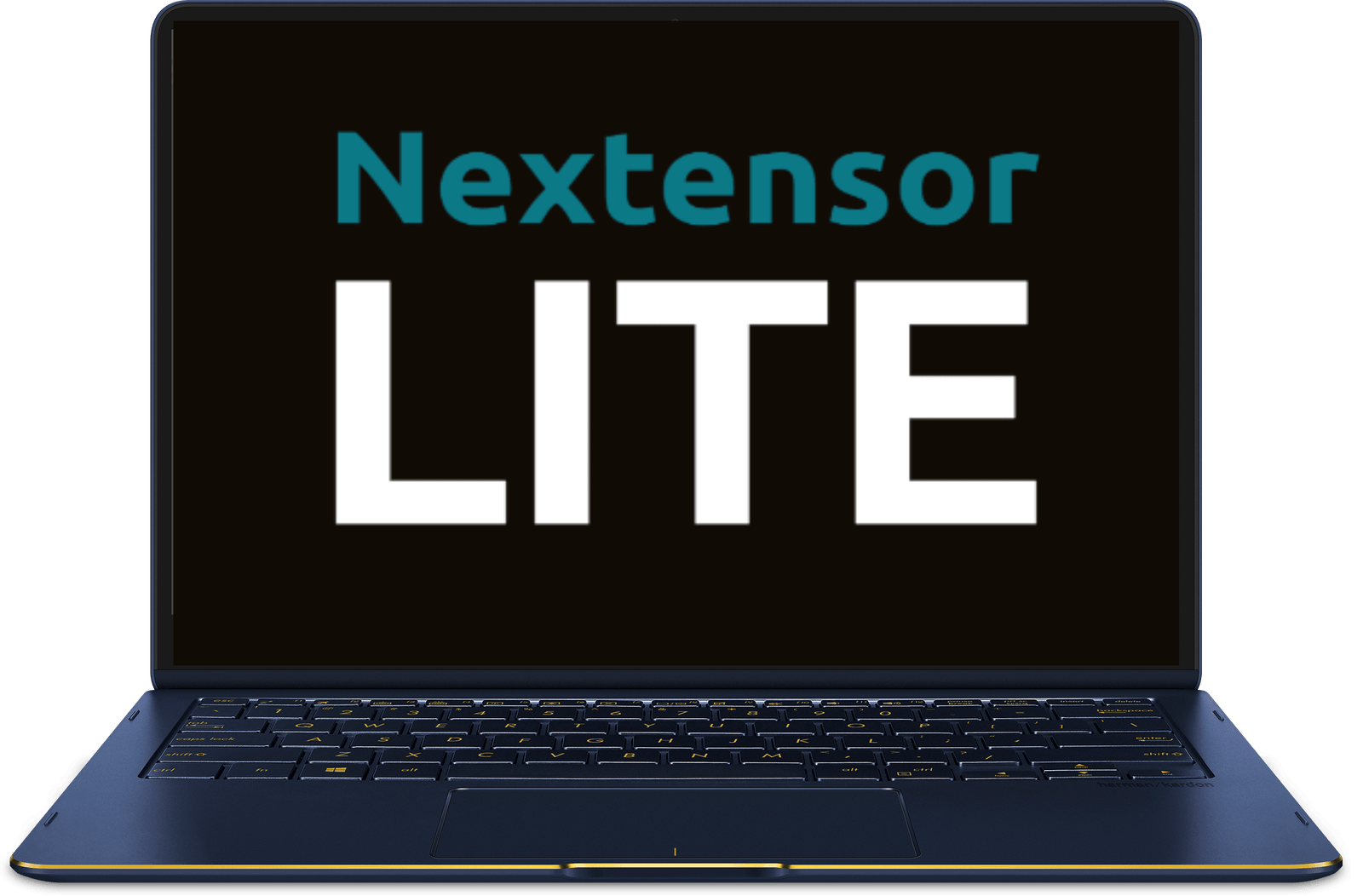
CAD functionality
- Drawings
- User libraries
- Visualization
- Mark-ups, annotations
setup and analysis
- Utilities
- Project cost
- Consumables
- Total cost of ownership
own encrypted communication
- Individual and group
- Shared screen
- Voice
- Video
models and projects
- Specifications
- Properties
- Variables
- Inputs, outputs
model and projects
- Creation
- Versions control
- Syncronization
- Sharing
individual and group
- Tag-centric
- Multi project
- Filters
- Changes history
Any nature projects...
Nextensor’s design capabilities feature CAD functionality using pre-built models. In addition to generating conventional schematics, it creates multipage projects with hyperlinks, work notes linked to each model. ISA elements can be created with separate matching visual representation using image and GIFs, with one-click conversion to its visual representation. This allows engineers simplify the communication with non-engineers and utilize it for training ...
The possibilities are endless for designing practically any project, plant, system, or whatever your specific needs require. Nextensor brings together drag-and-drop functionality using pre-built models of components for virtually any system or task, drawing, tagging, customization by the user, as well as creation by the user. The capabilities are very powerful, yet the learning curve is not steep, and the entire package is clear and easy to use.
Technical data for models and projects include datasheets, specifications, variables, such as inputs and outputs, properties, and descriptions...
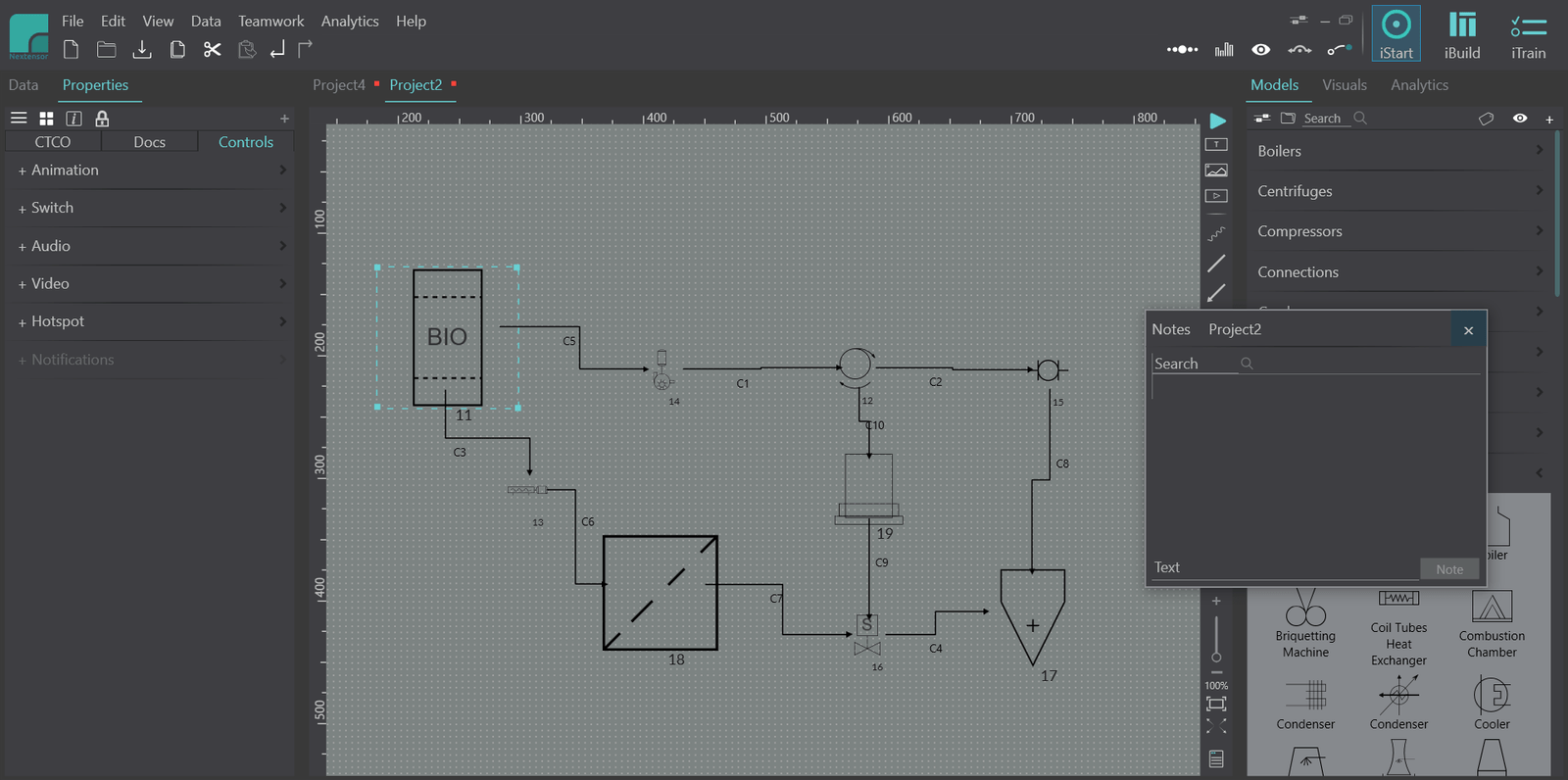
Drawing with AI
automation
3 levels, settable
Own and customizable
animation, audio, video
internal, external
Automated Drawing Generation with AI (coming)
Saves time, automates effort, unlocks possibilities!

Nextensor takes your design workflow to the next level with its Automated Drawing Generation (ADG) feature, powered by AI (ChatGPT, etc). This tool allows you to:
Leverage AI Systems: Use any AI platform to generate precise technological descriptions or process workflows by providing relevant prompts.
Seamless Integration: Simply copy the AI-generated text or results and place them into the ADG dock of Nextensor desktop software.
Instant Results: Nextensor automatically transforms the AI-generated technological descriptions into professional-quality drawings.
CAD functionality
- Drag & drop
- ISA standards
- Tagging
- 600+ models
- Customizable
- LockOut/ TagOut labeling
models and projects
- Datasheets
- Specifications
- Properties
- Inputs, outputs
- Variables
- Descriptions
private and shared
- Graphic files
- PDF files
- Exporting
- Worknotes
- Changes history
- Filters in Teamwork
One-click...
The feature makes it possible to visualize the project or processes with one click, converting any schematic drawings/projects into visual representations and vice versa. Connect your existing components to 600+ ISA symbols effortlessly. Switch back and forth between ISA elements and “real world” graphics, GIFs, etc. with one click simplicity.
This lets you communicate easily with customers and partners and non-technical teams when required so everyone can understand the exact scope of the project...
Quickly prepare manuals, presentations, and most importantly, take advantage of this functionality with iTrain where you can create and manage truly cross-industry interactive training material based on functional digital twins created in iBuild.
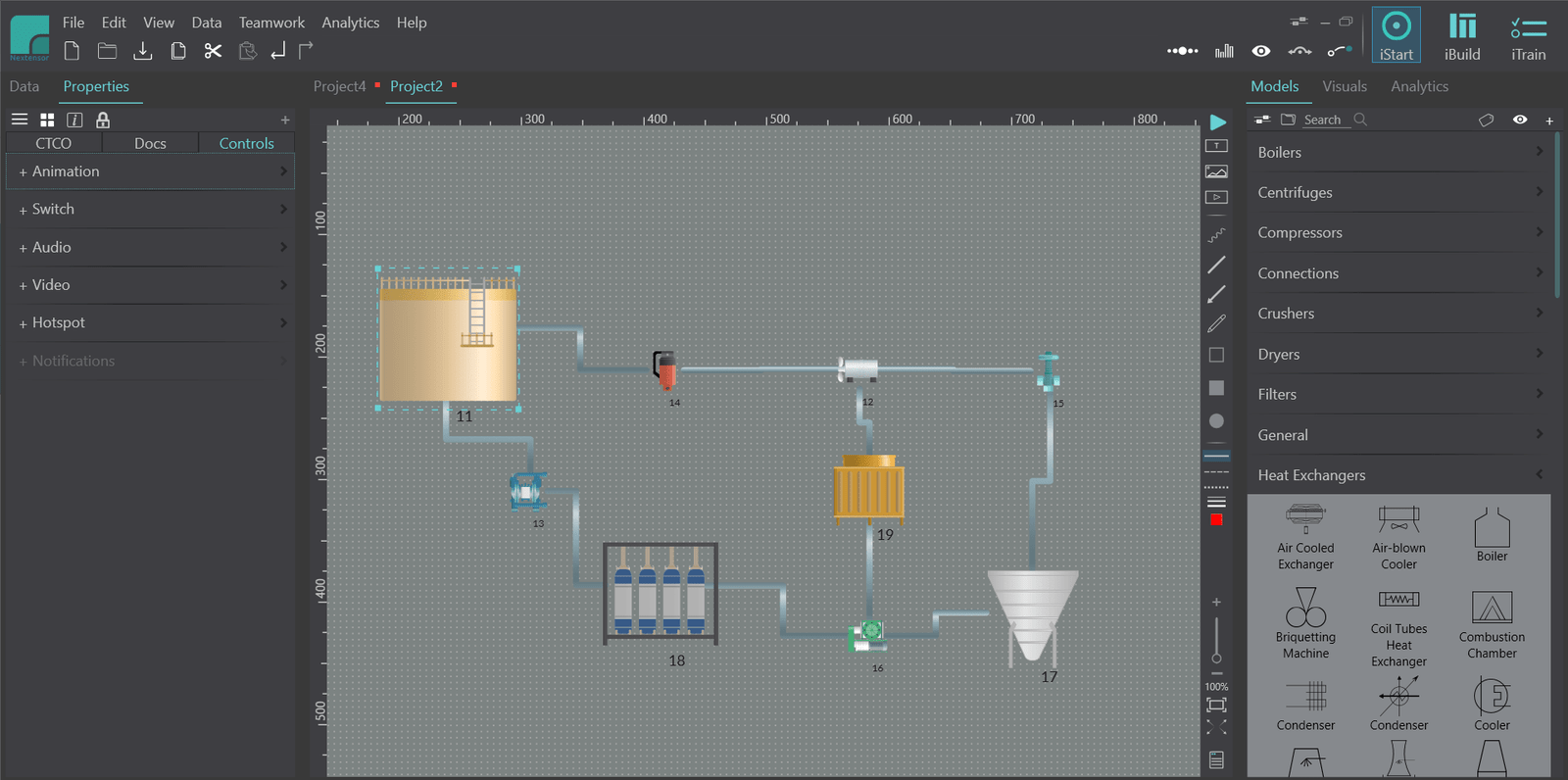
visualization
any type
industrial libraries
animate
cross-industry
- Customizable pre-built libraries:
- mechanical
- processing
- Visual representaton by:
- image or GIF
- audio or video
- One-click visualization:
- static
- dynamic
- User libraries:
- any industry
- any nature
Secure documentation management
Documentation is critical. A clear and secure record of your project from start to finish is absolutely necessary and current features cover all of this with seamless documentation of everything.
What makes Nextensor different ?
Engineering projects usually require team of sales, project managers, engineers, designers, field personnel, after-sales support where Nextensor's flexibility helps to manage that too...
The creation and management of folders and documents of models and projects are done within Nextensor and stored on your hard disk behind your own computer firewall.
In a dedicated sync drive with cloud infrastructure the team do not have to worry about security and availability of the files. GoogleDrive, OneDrive, Dropbox, and some others can be trusted and relied on for seamless sharing, syncronization and version control…
This approach let you independently setup a collaborative team while having enterprise-level flexibility, security, and privacy at no additional cost.
Project and model documentation offers pre-built and fully customizable folders, giving you complete flexibility for all your design and project requirements.
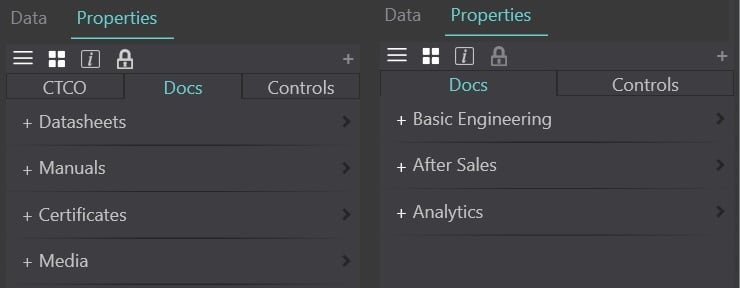
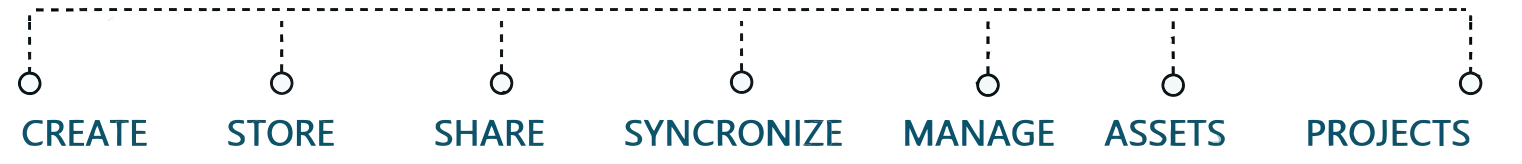
pre-built folders
through Teamwork
ready for integrations
pre-built folders
animate
ideal solution
edit and create
- Data Sheets
- Specifications
- Manuals
- Certificates
- Media
- User folders
edit and create
- Drawings
- Data Sheets
- Specifications
- Manuals
- Media
- User folders
GoogleDrive, OneDrive ready
- Leverage existing storage and sharing functionality
- Leverage your security and privacy policies
- No tracking by us of any kind!
Manage and analyse...
The costs analytics feature can greatly reduce your costs by controlling and analyzing assets and projects costs and carbon footprint.
A very important feature is the built-in project cost management system that make it possible to practically execute and analyze all costs related to and within the project from design to delivery.
The flexibility of the project cost management system gives you the ability to easily customize it according to your needs. All project costs can be easily justified and validated consolidating the data from drawn/designed project.
Besides the operating and capital expenses of models and projects, there is included as an integral part of the cost feature, the TCO (total cost of ownership), which defines value across the complete life cycle of an asset.
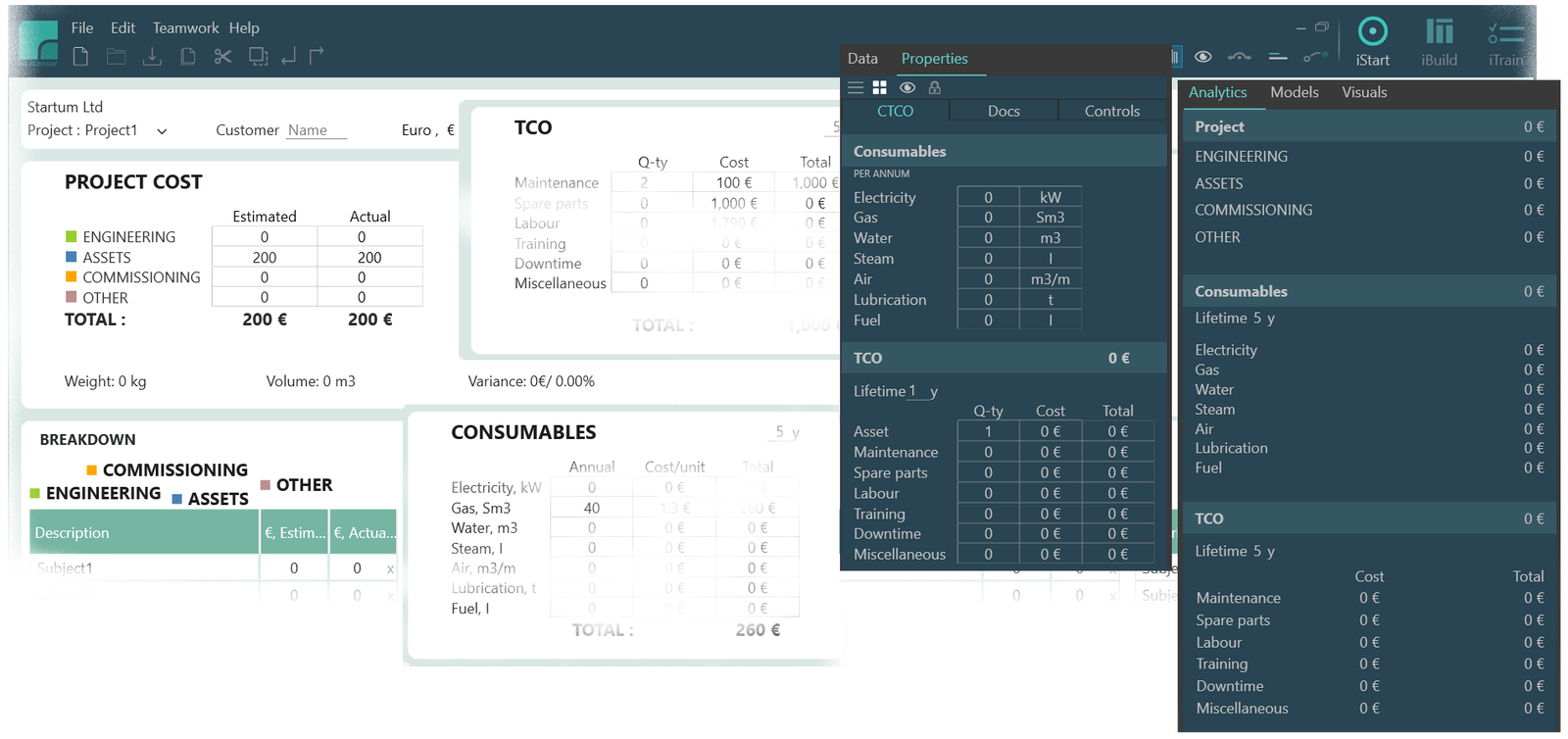
consumables
all-in cost
and analytics
assets
plan vs actual
coming soon
opex and capex
- Asset cost
- Utilities
- Consumables
- Maintenance
- Spare parts
plan vs actual
- Integrated estimator
- Analytical dashboard
- User defined
- Assets cost
- Engineering
- Commissioning
assets and projects
- Maintenance
- Spare parts
- Labour
- Training
- Downtime
- Residual value
Build own digital models
Nextensor's Digital Models represent virtual and functional replicas of any real-world assets and physical systems which can be virtually recreated with its behavioural logic, automation control and operation. They are open and flexible, cross-industry applications, with rich controls for operation and automation.
Digital models are “smart” and flexible, allowing you to customize existing models or create your own using generic products including more than 600 models from industrial libraries. They are on-fly visualized animations with audio and video.
The rich properties of digital models allow the creation and management of specifications, consumables, costs, controls, and documentation.
Digital models provide manual and automated functional logic for input and output variables, operational processes, automation, and interlocking.
Create and manage full documentation of drawings, data sheets, specifications, manuals, and media.
The hot-spotting feature provides a means for internal and multipage cross-linking, which also allows external linking of each Nextensor model with 3rd party external 3D simulators...
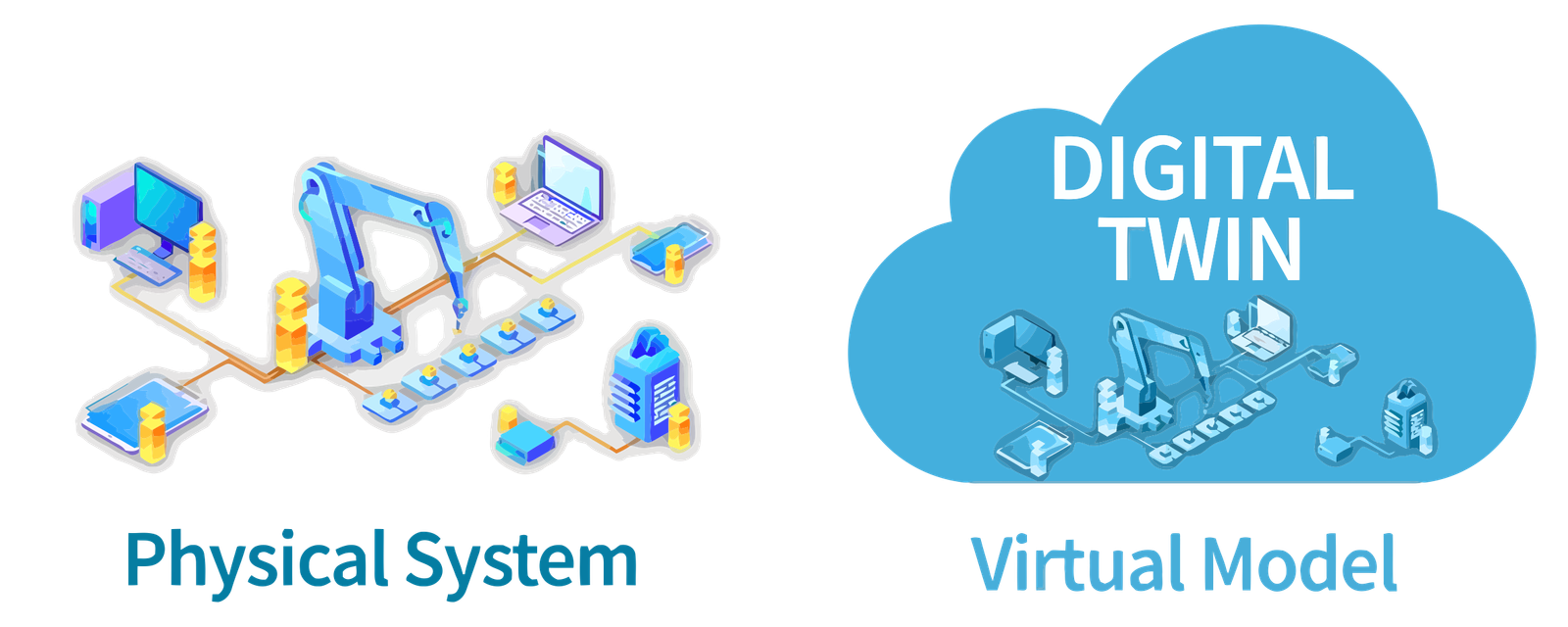
open and flexible
customize or create own
Industrial libraries
generic
animation, audio, video
internal and external
manual and automated
- Variables
- Input, output
- Operational
- Automation
- Interlocking
manual and automated
- Project animation
- Operation
- Audio
- Video
- Hotspot
create and manage
- Drawings
- Data Sheets
- Specifications
- Manuals
- Media
create and manage
- Specifications
- Consumables
- Documentation
- Controls
- Properties
Operation, automation and more...
Simulations allow you to “test run” your entire system virtually.
- Simulate the true operational flow of any asset, from start to finish. This lets you watch the system work through every step, from all sources and inputs to all outputs including finished product, waste, etc.
This cross-industry capability is the ideal solution for simulating working environments of any nature of assets, including assets with properties, processing equipment, manufacturing machinery, instrumentation, systems, and solutions.
- Simulations let you play with variables for models and projects, such as manual inputs, calculated inputs, calculated outputs, individual models, complete project, and more.
- Simulate automation control, either own design or imported for flows in operation and process, SCADA simulation, interlocking, and more.
- Using simulations, rather than building and running a live project or system allows you to see everything in operation in the virtual world, rather than risking costly errors or oversights in the real world.
See the actual flow of any nature of asset as it would be in live operation or process.
- Run virtual upgrades and commissioning.
- Validate any nature of asset.
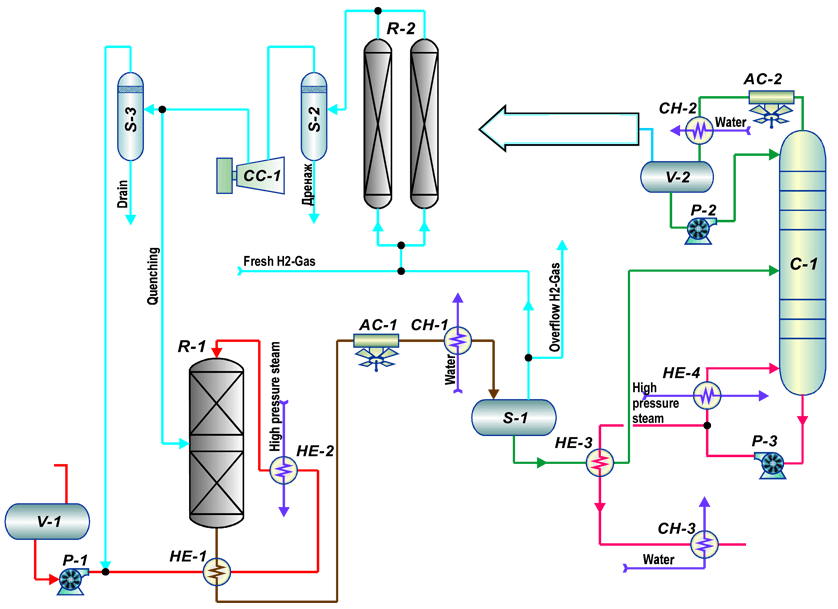
designed or imported
virtual
any nature asset
any nature asset
any nature assets
- Assets with properties
- Processing Equipment
- Manufacturing Machinery
- Instrumentation
- Systems
- Solutions
models or projects
- Manual Inputs
- Automated Inputs
- Individual
- Logic
- Events
- Alerts
calculation
- Operation
- Process
- Automation
- Capacity
- SCADA
- Other